Validating our Idea
So we have the idea. Check.
And WE think the idea is good. Check.
And our friends seem to think the idea is good. Check.
But what do kids think? What about those adorable 2, 3, 4, and 5 year olds?
Sounds like it’s time to build a prototype.
A prototype is a quick and fast way to build a rough version of your app without the polish or complete features of the final product. Prototypes allow you to verify assumptions about design or features without spending the time and money on something user’s may not want.
Our first prototype had the following:
- There was a single screen with doors
- The doors could wiggle
- There were pre-recorded videos behind the doors.
- When you tapped a door it would play the video then return you to the door screen
I had to call upon my days as a preschool teacher to record those awkward pre-recorded videos in our office conference room. Pig noises, crossed eyes, zooming around: I packed that app with everything my former three year olds loved.
It was pretty rough. Luckily kids are pretty forgiving.
Now to see if kids actually played with and liked the basic concept of Little Doors. Do we have a product? Or should we return to the drawing board?
First we rounded up our family and friends who volunteered their kiddos to be the very first testers of the app. We sent them the app and waited to see what they thought.
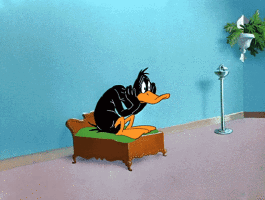
And what did they think?
We’ll let you tell them yourself….
“Lydia loved seeing a person talking to her or doing something funny. She wanted to listen to them over and over again.”
“Avery really liked watching the videos, it kept her entertained.”
“Easy to use for both my 18-month old and 33-month old to navigate. Fun to see what surprise video was behind each door.”
LITTLE DOORS “the idea” IS A SUCCESS.

Now for the hard part. What features to include…
Coming up: How we create and pick features.