About Little Doors
What is Little Doors?
Little Doors is an app that allows you to record short custom messages for young children. Leave a 5 second video and we’ll store it in a safe, kid-friendly interface for them to tap and play with later. Interact with and entertain your favorite toddlers from anywhere at anytime.
How does Little Doors work?
Little Doors uses the cloud to safely and privately store your video messages so that only you and the people you’ve chosen can access them. We keep the videos downloaded on your phone so that when the child watches them, your data usage will be minimized!
Your toddler uses Little Doors by tapping various video messages (doors) in the kid friendly interface. They can’t access any of the recording features, as those are behind a password protected area for grownups only.
How can I get more doors?
While the app already allows you to keep a certain number of saved doors, you can purchase extra doors so that your maximum limit is increased. This feature is perfect for those who want to save small moments that children may want to watch without having to sacrifice older memories.
Who uses Little Doors?
Little Doors is used by parents of kids ages 1-5, their friends, and families to share entertaining and personalized videos for toddlers.
What is a Little Door?
A door is a 5 second video, recorded by a friend or family member, made just for your little one. Little Doors allows you to send doors to your friends and family, or receive them so that your own kids can watch!
Does Little Doors record my child?
No, Little Doors is designed to be a 1-way communication platform. Friends and family may send videos to your account, but the kid area of Little Doors is for viewing doors only.
Can my child buy things inside of Little Doors?
No Little Doors keeps your child away from in-app purchases by forcing you to enter a simple unlock code to access the adult area.
How do I access the kid area of the application?
If you are already logged into the application, simply click the little green child shaped button at the top-right of the screen.
Can my child use Little Doors on their own
Yes! We recommend staying nearby of course, but the kid area of Little Doors was designed with your toddler in mind. With a simple interface that encourages click-and-watch, your child will be able watch their favorite family videos over and over again.
Sending Little Doors
How long will take for my Little Door to arrive?
When you send a Little Door to a friend or family member, they will receive a notification on their iPhone or iPad. If their device is powered on, this should happen within seconds of you sending a door to them.
Can I record Little Doors for my own child?
Yes, each time you record a door, you have the option to send the door to your own account. This will allow your child to see the Little Door in the kid area of the application.
Can other people see my doors?
When anyone creates a Little Door, they get to choose who receives the door. So your great Aunt Susie might send doors to the whole family, or just to you, but rest-assured, her doors are never made available to the general public.
What if I no longer want a person sending me doors?
Little Doors allows you to block another user. After a user is blocked, that user’s doors will no longer appear inside of your Little Doors application. To block a user, visit the Manage Doors section of the application, and click the X next to the user which you would like to block. The other user will not know that you have blocked them.
Downloading Little Doors
How can I get the Little Doors application?
Little Doors is available from the Apple App Store. If you are visiting this site from your iPhone or iPad, click this link to be taken directly to our page in the App Store.
Is Little Doors available for Android?
Not yet, but we do have plans to release Little Doors for Android in the future. If you are interested in being notified when Little Doors Android is released, please provide your email here and we’ll be sure to keep you in the loop!
Does my kid need their own device to use Little Doors?
No! Little Doors is intended to be used by both the parent and your little one on the same device.
Can I send doors from my laptop or computer?
At this time, the only way to record doors is through the mobile app on an iPad or iPhone.
Little Doors Premium
How much does Little Doors cost?
Each of your loved ones can send you up to 4 Little Doors for free! After that, old doors will be archived. You can unlock unlimited doors, or access your old doors by becoming a Little Doors Premium user. Little Doors Premium costs $2.99 per month.
How do I purchase Little Doors Premium?
Little Doors Premium is available from inside of the application, by visiting the Manage Doors page and clicking ‘Subscribe to Premium’.
How do I cancel Little Doors Premium?
We’re sorry to see you go! You may cancel Little Doors Premium at any time on your iPad or iPhone via the Settings application. More information and a guide are available here: https://support.apple.com/en-us/HT202039
Invitations
How can I invite friends and family to send doors to me?
The Little Doors application includes an invitation system where you can choose who to invite to the platform, and we’ll send them a text message invitation! Once they’ve downloaded the app, they’ll be able to send you doors right away. Just click ‘Request Doors’ from the home page of the app.
Can I use Little Doors without my friends and family?
Yes, we encourage you to invite friends and family to the platform using the application, so that your child can have doors which are made for them personally. However, you can create and send doors to yourself. Alternatively, we have some other door packs available for download, which contain fun videos that your little ones will want to watch over and over again.
Does my device have to have a cellular data plan to invite someone to Little Doors?
No, we take care of sending your friends and family an SMS when you’re ready to invite them. Simply go to the ‘Request Doors’ section of the app and choose whomever you would like to invite.
Can I send a door to someone who does not have the application?
Yes, Little Doors allows you to record a door and then choose someone to invite from your list of contacts. Your invitation will be sent to your friend or family member’s phone. When they download the application, the door you created will be ready for them immediately.
Why can't I invite someone who is in my iPhone contacts?
Little Doors only allows inviting contacts which have a phone number. Please make sure that person who you want to invite has a phone number listed in your contacts app on your iPhone or iPad.
Door Packs
What Are Door Packs?
Door Packs are collections of simple, fun videos which are hand picked by the Little Doors team to entertain your little one. Currently we offer door packs with animals, machines, and silly scenes.
Can I create a door pack to share with all other little doors users?
At this time, the little doors team curates the door packs so that we can guarantee that the videos are safe and meaningful for small children. However, if you have an idea for a new door pack, please email us at doorman@littledoorsapp.com
Feedback
How can I get updates from the Little Doors team?
Follow us on twitter or instagram at @littledoorsapp!
How can I share a great new idea with the Little Doors team?
Email us at doorman@littledoorsapp.com